Upgrade guide
0.26.0
Routes port matching
Pomerium’s route matching behavior has changed with regards to port numbers in incoming requests. Previously, when matching an incoming request against the defined routes, Pomerium would require that the request’s Host (or :authority) header match the route’s from URL including any port number. This can cause problems in deployments with a NAT with port mapping in front of Pomerium.
As of v0.26, if a Pomerium route’s from URL does not include an explicit port number, the matching behavior is more lenient: the route will match an incoming request with any port number. For example, take a route with the from URL https://app.example.com. Incoming requests with a host header of app.example.com , app.example.com:443, and app.example.com:1234 would all match this route.
However, if you specify a port number explicitly in the from URL, then incoming requests must include the same port number in the host header in order to match that route.
You can temporarily revert this change in behavior by setting the runtime flag match_any_incoming_port to false.
Host header rewrite behavior
Pomerium will now consistently rewrite the host header of an incoming request to match the host and port specified in the route to URL. (Previously Pomerium would never include a port number even if specified, and Pomerium would not rewrite the host header for any to URLs with a host of localhost or an IP address.) The new behavior is intended to be more consistent and predictable.
Please set the Preserve Host Header option for any routes where Pomerium should not rewrite the host header.
Improved session refresh reliability
We’ve updated the way Pomerium refreshes OAuth access tokens in order to improve reliability. Previously, Pomerium could fall behind on access token refresh, leading to users being prompted to sign in again before their Pomerium session should have expired. This may result in a higher rate of requests to your configured identity provider.
If you suspect this is causing any problems for your deployment, you can temporarily revert to the previous implementation by setting the runtime flag legacy_identity_manager to true.
Deprecations
Support for the deprecated client_ca config file key (and CLIENT_CA environment variable) is now removed. Please update any remaining usage to downstream_mtls.ca or the DOWNSTREAM_MTLS_CA environment variable. See https://www.pomerium.com/docs/reference/downstream-mtls-settings#ca for more information about this option.
0.25.0
Breaking
Base64-encoded Certificates
Previously, the certificates key supported base64-encoded certificates as a value (this option was not documented). We've removed support for base64-encoded certificates for this setting and now require that you only use the certificate file location. To avoid incompatibilities between versions, please update these values accordingly.
Note: The certificates key is distinct from the certificate key. The certificate key setting still supports base64-encoded certificates; the certificates list does not.
Remove Debug Option
We've removed support for the Debug setting, which changed the format of logs from JSON to a pretty-print format. If you prefer to review logs in a pretty-print format, you can use a command-line processing tool like jq.
New
Authentication Flows
In v0.21, we modified the Core authentication flow to support the Hosted Authenticate service. However, this flow posed some limitations for self-hosted deployments (see #4819 for more details). In v0.25, we’ve updated the Core authentication flow so that it’s more versatile: Deployments configured to use the Hosted Authenticate service will use the newer authentication flow introduced in v0.21, while self-hosted deployments will use the older flow.
0.24.0
Breaking
Set Authorization Header
The deprecated set_authorization_header configuration setting has been removed. You can use the Set Request Headers setting to pass IdP tokens to upstream services in any header.
Base64-encoded Certificates
Previously, the certificates key supported base64-encoded certificates as a value (this option was not documented). We've removed support for base64-encoded certificates for this setting and now require that you only use the relative file location.
Note: The certificates key is distinct from the certificate key. The certificate key setting still supports base64-encoded certificates; the certificates list does not.
See Certificates for more information.
Redis Storage Backend
PostgreSQL has been the recommended databroker storage backend since v0.18. Support for Redis has now been removed.
See Persistence for more information.
Performance
v0.24.0 includes several performance enhancements for Pomerium Core. See the sections below for more information.
Policy evaluator reuse
The authorize service maintains one policy evaluator object for each route, which is responsible for all authorization decisions for that route.
Previously, the authorize service would recreate all policy evaluator objects in response to a configuration change.
Now, it will avoid recreating policy evaluator objects for any policies that have not changed, provided that the overall settings are compatible between the old and new configuration. (Some settings affect all routes, e.g. the downstream_mtls options, and changes to these options will still require all policy evaluators to be recreated.)
Parallelization
Core will now build route configuration objects and policy evaluator objects in parallel, each using up to half the number of available CPU cores.
0.23.0
New
Logging Configurations
The new Access Log Fields and Authorize Log Fields settings allow you to customize the fields logged in the access and authorize logs. You can now opt to log ID tokens or specific ID token claims, custom request headers, and the request query params. See the linked reference pages for details.
How the new Logging Configurations work
New Downstream mTLS Settings
Downstream mTLS refers to the requirement that end users connecting to Pomerium-managed routes must present a trusted client certificate. The options for configuring downstream mTLS have been expanded and moved to a new settings group, under a new downstream_mtls configuration file key.
The existing Certificate Authority setting has moved from client_ca to downstream_mtls.ca. The client_ca configuration file key will continue to function as an alias for the new setting (but will be removed in a future release).
Support for certificate revocation via CRLs is newly introduced. Please see the CRL reference for more information and some important limitations.
A new Enforcement Mode option has been added, to control the behavior when a client does not present a trusted certificate. The default setting preserves the behavior of previous Pomerium releases: client certificates are required only for user-configured Pomerium routes, and Pomerium will serve an HTML error page for requests without a trusted certificate. The new reject_connection setting allows for stricter client certificate enforcement: in this mode any attempt to make a TLS connection without a trusted client certificate will be rejected. Naturally, this means that client certificates will be required not only for user-configured Pomerium routes, but also for internal Pomerium routes. This mode allows you to use mTLS as an isolated security layer, entirely separate from Pomerium policy enforcement. Please review the reference page carefully before enabling this mode.
To give further control over which specific client certificates are allowed, Pomerium now also offers a Match Subject Alt Names setting. This allows you to trust only those client certificates containing a Subject Alternative Name (SAN) of a specific type, matching a particular regular expression.
When the new Max Verify Depth option is set, Pomerium will consider client-supplied intermediate CA certificates when verifying a client certificate. The default setting preserves the behavior of previous Pomerium releases: all client certificates must be issued directly by a certificate authority included in the CA setting (no client-supplied intermediate CA certificates are allowed). This default behavior may change in a future release.
Certificate Matcher PPL Criteria (beta)
The new Certificate Matcher can be used with the new PPL criterion client_certificate to build policies that grant or deny access based on the client certificate’s fingerprint or Subject Public Key Info (SPKI) hash. Both of these options allow you to create an allowlist or denylist of specific certificates.
See the Certificate Matcher policy page for more information and examples.
Set Request Headers options
You can configure the Set Request Headers setting to send the client certificate fingerprint (downstream mTLS must be enabled) to the upstream application or service. The fingerprint can be built into your authorization policy with the new Certificate Matcher (beta) PPL criteria to grant or deny users based on the fingerprint’s value.
See the Set Request Headers settings page for more information and examples.
Deprecated
Set Authorization Header
The Set Authorization Header option is deprecated in favor of the new variable substitution support in the Set Request Headers option. This new support allows you to pass IdP tokens to upstream services in any header, not just the Authorization header.
The Set Authorization Header option will be removed in a future release.
TLS Downstream Client Certificate Authority
The TLS Downstream Client Certificate Authority option is deprecated, and will be removed in a future release.
If you previously used this setting to require client certificates only on certain routes, you can achieve this same behavior by setting the new downstream mTLS Enforcement Mode option to the value policy and adding a policy deny rule with the invalid_client_certificate criterion on all routes that should require client certificates.
If you want to enforce an allowlist or denylist of specific certificates on a particular route, you can use the new client_certificate policy criterion.
If you do need to set completely different trusted client CAs for different routes, we recommend running separate Pomerium clusters for each set of trusted client CAs.
Breaking
Set Request Headers options
To prevent a ‘$’ character from being treated as the start of a variable substitution, you may need to replace it with ‘$$’.
0.22.0
New
Hosted Authenticate Service
- Hosted Authenticate Service will now be used by default to handle single-sign-on. Pomerium hosts this service as a convenience to its users; no identity provider configuration or authenticate service URL needs to be specified if the hosted authenticate service is used. The Self-Hosted Authenticate Service, which requires a self-hosted authenticate service URL and identity provider, is still supported for users that prefer to host these services themselves.
Wildcard From Routes
- Wildcard From Routes is a Beta support feature that allows you to define a wildcard route that points matching external routes to a single destination.
Better Memory performance
- Internal RDS changes reduce memory consumption, especially for environments where configuration changes rapidly.
0.21.0
Upgrading
There are several data model changes in this release that are not backward compatible. Please make sure you back up your Postgres database before performing an upgrade.
Breaking
Devices need to be re-enrolled
The Device Identity (beta) data model had an internal change that is not forward compatible. Your enrolled devices will need be re-registered. Your existing policies may need to be updated.
Forward Auth (deprecated, removed in this release)
Forward auth was introduced in early versions of Pomerium to provide a gradual migration path for users of other reverse proxies to Pomerium. Since then, Pomerium has come a long way - it is now based around first class reverse proxy core (Envoy) and has been battle tested for many years. Unfortunately, supporting forward authentication mode provides a subpar experience in security (cookies cannot be stripped from upstream requests), configuration (misconfiguration issues are common and hard to troubleshoot), and it is not compatible with many of Pomerium's newer features and deployment scenarios.
New
Bastion Host support for TCP routes
See Bastion Host
Internal TLS by default
If you run Pomerium Enterprise, you may set up a secure HTTPS connection between Pomerium Core and Enterprise without need to explicitly supply certificates. See tls_derive
0.20.0
Breaking
IdP Groups Policy
A deprecated routes.allowed_groups and groups PPL criteria were removed.
For Open Source, please use IdP Claims passed by your IdP.
- Please visit your IdP provider admin console to adjust group membership propagation to Claims.
- You may need adjust requested scopes via
idp_scopesconfig option. - visit your authenticate endpoint
/.pomeriumroute to check the group claims are passed by your IdP. - use
claim/PPL criteria
routes:
- from: https://httpbin.localhost.pomerium.io
to: https://httpbin.org
pass_identity_headers: true
policy:
allow:
and:
- claim/groups: admins
For Enterprise, use PPL Builder 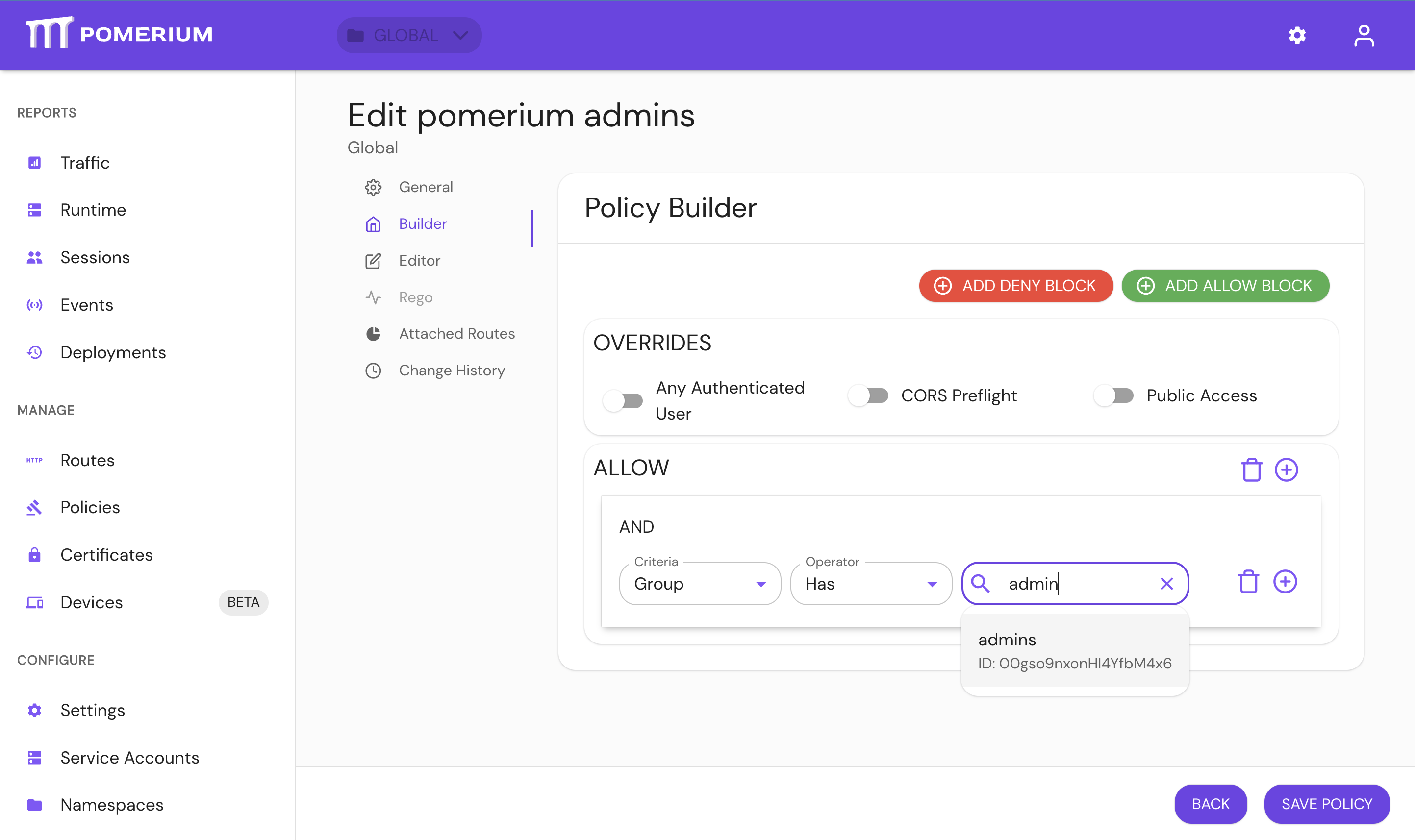
IdP Directory Sync
IdP directory sync has been moved to https://github.com/pomerium/datasource and becomes part of the External Data Sources integration, in order to provide unification with other external data sources, consolidate job scheduling and monitoring.
Setting the below options in Pomerium config file would now result in an error. In Pomerium Enterprise Console, please navigate to Settings > Identity Provider and configure directory sync there.
idp_service_account: use IdP provider specific options in the UI.idp_refresh_directory_timeout: use Polling Min Delay.idp_refresh_directory_interval: replaced by Polling Max Delay.idp_qps: not required, IdP providers adjust their qps rate.
Pomerium Core would only perform user authentication and session refresh with the IdP provider, and would not try to synchronize user details and groups, which is now part of External Data Sources.
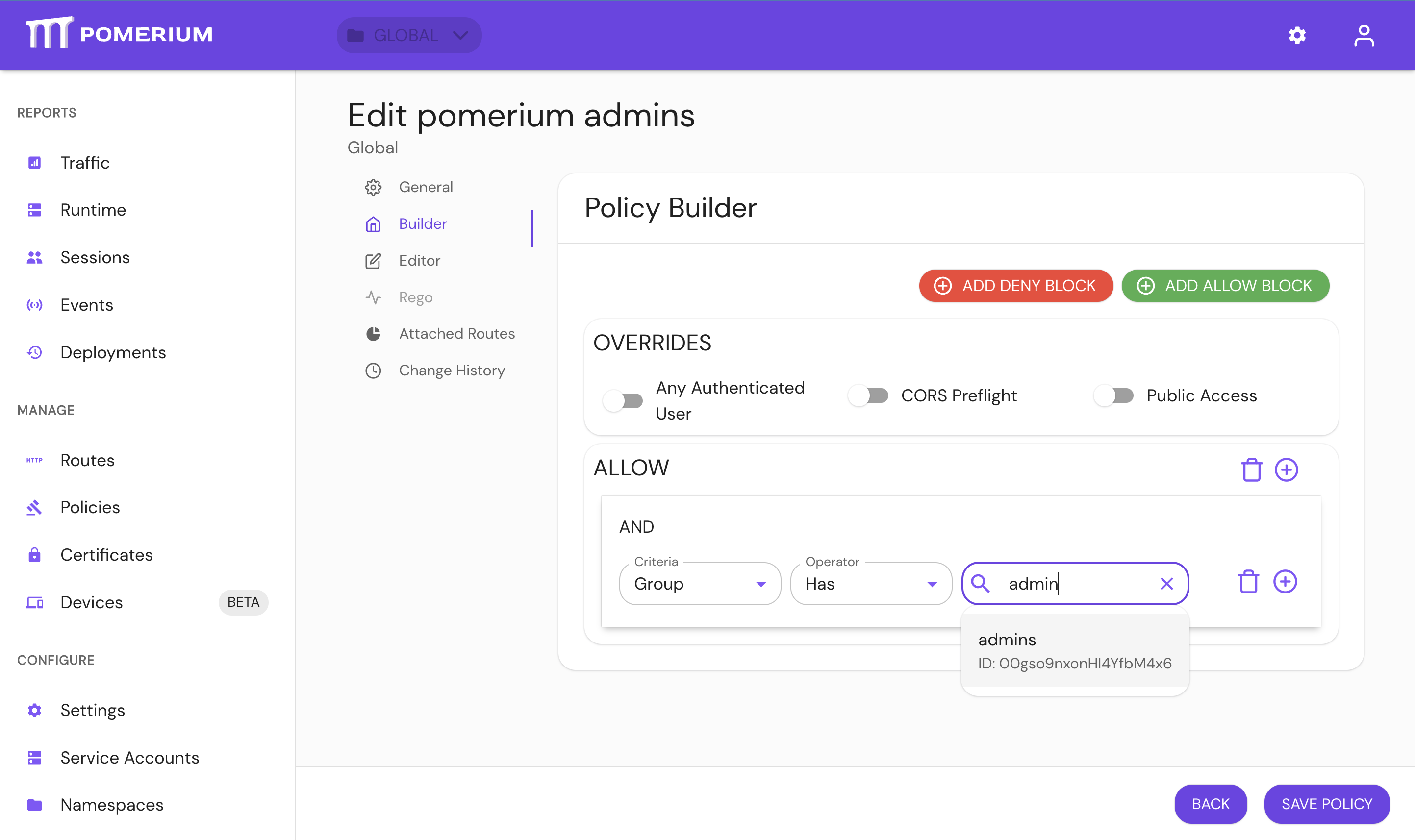
0.19.0
No changes required to upgrade
- This release has no breaking changes. Review the v19 Changelog for more information.
0.18.0
No changes required to upgrade
- This release has no breaking changes. Review the v18 Changelog for more information.
0.17.0
New
Per Route OIDC Credentials
This release of Pomerium adds the ability to bind a route to unique OIDC credentials. This allows Identity Provider administrators to view Pomerium protected applications individually rather than as a single shared application.
See idp_client_id and idp_client_secret for configuration details.
Updated User Info Page
The .pomerium user info page has been redesigned to better structure data around user identity, group, and device information.
External Google Groups
Pomerium policy now supports group members from outside of your organization.
0.16.0
New
Policy for Device Identity
This release of Pomerium adds the ability to set policy based on system registration via WebAuthN.
See Device Identity for more details.
HTTP PPL Criteria
http_path and http_method are now supported for matching HTTP requests in policies. See Pomerium Policy Language for more details.
Breaking
Self-signed fallback certificates
When selecting a TLS certificate for a listener, Pomerium attempts to locate one by iterating through the provided certs and searching for a SAN match. This applies to all listeners, including internal service URLs like databroker_service_url and public endpoints like authenticate.example.com.
Previously, when no match was found, Pomerium would select the "first" certificate in the list. However, the definition of "first" might change based on runtime configuration, so the certificate selection was non-deterministic.
Starting in v0.16, Pomerium will instead generate a self-signed certificate if it cannot locate an appropriate certificate from the provided configuration or system key/trust store. If you discover that you are receiving a self-signed certificate rather than a certificate from certificate/certificates/certificate_file or the trust store, you have a mismatch between your service URL and the names covered in your certificates.
OIDC flow no longer sets default uri params
Previously, Pomerium would default to setting the uri param access_type to offline for all OpenID Connect based identity providers. However, using uri params to ensure offline access (e.g. refresh_tokens used to keep user's sessions alive) is unique to Google. Those query params will now only be set for Google. Other OIDC based IdP's should continue to work using OIDC's offline_access scope.
Removed options
The deprecated headers option has been removed. Use set_response_headers instead.
The signing_key_algorithm option has been removed and will now be inferred from signing_key.
Changed GitHub Team IDs
To improve performance, IdP directory synchronization for GitHub now uses the GraphQL API. This API returns the same information as the REST API, except that the GraphQL node IDs are different. Where we previously used the team integer ID from the REST API, we now use the team slug instead. Most policies should already use the team slug for group based rules, which should continue to work. However, if the integer ID is used it will no longer work. Update those policies to use the team slug instead.
CLI Source and Packaging Update
pomerium-cli has been factored out of the core repository and now resides at https://github.com/pomerium/cli. If you currently install the CLI tool from Packages or Homebrew, no changes should be required to your process. However, users of docker images or direct github release downloads will need to update their references.
Please see the updated install instructions for additional details.
0.15.0
Breaking
Removed options
The unused grpc_server_max_connection_age, grpc_server_max_connection_age_grace and refresh_cooldown options were removed.
Removed support for Ed25519 Signing Keys
Ed25519 is no longer supported for signing_key since OPA Rego only supports ECDSA and RSA.
New
Updated and expanded policy syntax
Routes and policies may now be configured under a new top level key - routes
- This more closely aligns to how policies and routes are conceptually related
- The
routesblock supports a more powerful syntax for defining policies with conditionals and various criteria
Support environmental proxy settings
pomerium-cli now respects proxy related environmental variables.
0.14.0
New
Ping Identity
Ping Identity is supported as a directory provider. See the documentation for details.
Customized Identity Headers
With the v0.14 release, the names of X-Pomerium-Claim-{Name} headers can now be customized. This enables broader 3rd party application support for Pomerium's identity headers.
Redis High Availability
Databroker now supports redis sentinel and cluster for increased availability. See the databroker documentation for details.
Rewrite Response Headers
Policies may now rewrite response headers from upstream services. This can be especially useful when upstream servers attempt to redirect users to unreachable internal host names.
Breaking
Programmatic login domain whitelist
Programmatic login now restricts the allowed redirect URL domains. By default this is set to localhost, but can be changed via the programmatic_redirect_domain_whitelist option.
allowed_users ID format
When specifying allowed_users by ID, the identity provider is no longer part of the ID format. This does not impact users specified by e-mail.
To update your policies for v0.14, please remove any identity provider prefix. Example: okta/00usi7mc8XC8SwFxT4x6 becomes 00usi7mc8XC8SwFxT4x6.
0.13.0
New
Upstream load balancing
With the v0.13 release, routes may contain multiple to URLs, and Pomerium will load balance between the endpoints. This allows Pomerium to fill the role of an edge proxy without the need for additional HTTP load balancers.
- Active health checks and passive outlier detection
- Configurable load balancing policies
- Configurable load balancing weight
See Load Balancing for more information on using this feature set.
Dynamic certificate updates
With the v0.13 release, all TLS files referenced from Pomerium's configuration are reloaded automatically when updating. This improves availability in environments which automate short lived TLS certificate rotation via certbot or similar tools.
Proxy Protocol support
The Pomerium HTTP listener now supports HAPROXY's proxy protocol to update X-Forwarded-For accurately when behind another proxy service.
Breaking
Sign-out endpoint requires CSRF Token
The frontchannel-logout endpoint will now require a CSRF token for both GET and POST requests.
User impersonation removed
Prior to the v0.13 release, it was possible for an administrative user to temporarily impersonate another user. This was done by adding an additional set of claims to that user's session token. Having additional identity state stored client-side significantly expands the attack surface of Pomerium and complicates policy enforcement by having multiple sources of truth for identity. User impersonation was removed from Pomerium Core to shrink that attack surface and simplify policy enforcement. Pomerium now stores all identity state server-side and encrypted in the databroker.
Pomerium Enterprise customers can still impersonate users with Service Accounts and the web interface. See the Management API and Service Accounts capabilities pages for more information on impersonating users with Service Accounts.
Client-side service accounts removed
Prior to the v0.13 release, it was possible to create service accounts via Pomerium's CLI tool. These service accounts were signed with Pomerium's shared secret key. As with user impersonation, having session state stored client-side significantly expands the attack surface of Pomerium and complicates policy enforcement. Client side service accounts were removed to shrink that attack surface area, and to simplify policy enforcement.
Administrators option removed
The administrators configuration option has been removed.
0.12.0
New
TCP Proxying
Pomerium can now be used for non-HTTP services. See documentation for more details.
Datadog Tracing
Datadog has been added as a natively supported tracing backend
0.11.0
Breaking
User impersonation disabled by default
With the v0.11.0 release, the ability to do user user impersonation is disabled by default. To enable user impersonation, set enable_user_impersonation to true in the configuration options.
cache_service_url has been renamed to databroker_service_url
The cache_service_url parameter has been deprecated since v0.10.0 and is now removed. Please replace it with databroker_service_url in your yaml configuration, or DATABROKER_SERVICE_URL as an environment variable.
New
Docker Multi-Arch Images
With the v0.11.0 release, Pomerium docker images are multi-arch for arm64 and amd64. Individual images for each architecture will continue to be published.
0.10.0
Breaking
Service accounts required for groups and directory data
With the v0.10.0 release, Pomerium now queries group information asynchronously using a service account. While a service account was already required for a few identity providers like Google's GSuite, an Identity Provider Service Account is now required for all other providers as well. The format of this field varies and is specified in each identity provider's documentation.
If no Identity Provider Service Account is supplied, policies using groups (e.g. allowed_groups will not work).
Cache service builds stateful context
With the v0.10 release, Pomerium now asynchronously fetches associated authorization context (e.g. identity provider directory context, groups, user-data, session data, etc) in the cache service. In previous versions, Pomerium used session cookies to associated identity state which authorization policy was evaluated against. While using session tokens had the advantage of making Pomerium a relatively stateless application, that approach has many shortcomings which is more extensively covered in the data storage docs.
There are two storage backend types available: memory or redis. You can see the existing storage backend configuration settings in the docs.
Memory Storage Backend
For memory storage, restarting the cache service will result in all users having to re-login. Code for the in-memory database used by the cache service can be found here: internal/databroker/memory.
Running more than one instance of the memory type cache service is not supported.
Redis Storage Backend
In production deployments, we recommend using the redis storage backend. Unlike the memory backend, redis can be used for persistent data.
Implementing your own storage backend
Please see the following interfaces for reference to implement your storage backend interface.
Identity headers
With this release, pomerium will not insert identity headers (X-Pomerium-Jwt-Assertion/X-Pomerium-Claim-*) by default. To get pre 0.9.0 behavior, you can set pass_identity_headers to true on a per-policy basis.
0.9.0
Breaking
Default log level
With this release, default log level has been changed to INFO.
HTTP 1.0
HTTP 1.0 (not to be confused with HTTP 1.1) is not supported anymore. If you relied on it make sure to upgrade to HTTP 1.1 or higher.
Example for HAProxy health check, in pre 0.9.0:
shell script option httpchk GET /ping
In 0.9.0:
option httpchk GET /ping HTTP/1.1\r\nHost:pomerium
preserve_host_header option
With this release, Pomerium uses an embedded envoy proxy instead hand-written one. Thus, we defer the preserve host header functionality to envoys auto_host_rewrite, which does not affect if the policy routes to a static IP.
To preserve 0.8.x behavior, you can use the set_request_headers option to explicitly set the Host header.
Unsupported platforms
- With this release we now use an embedded envoy binary as our proxy server. Due to this change we now only build and support Linux and MacOS binaries with the AMD64 architecture. We plan on supporting more platforms and architectures in future releases.
Observability
- The
servicelabel on metrics and tracing no longer reflects theServicesconfiguration option directly.pomeriumwill be used for all-in-one mode, andpomerium-[service]will be used for distributed services
Tracing
- Jaeger tracing support is no longer end-to-end in the Proxy service. We recommend updating to the Zipkin provider for proper tracing support. Jaeger will continue to work but will not have coverage in the data plane.
- Option
tracing_debugis no longer supported. Usetracing_sampling_rateinstead. Details.
Metrics
With this release we now use an embedded envoy binary as our proxy server.
- Due to this change, data plane metric names and labels have changed to adopt envoy's internal data model. Details
0.8.0
Breaking
Using paths in from URLs
Although it's unlikely anyone ever used it, prior to 0.8.0 the policy configuration allowed you to specify a from field with a path component:
policy:
- from: 'https://example.com/some/path'
The proxy and authorization server would simply ignore the path and route/authorize based on the host name.
With the introduction of prefix, path and regex fields to the policy route configuration, we decided not to support using a path in the from url, since the behavior was somewhat ambiguous and better handled by the explicit fields.
To avoid future confusion, the application will now declare any configuration which contains a from field with a path as invalid, with this error message:
config: policy source url (%s) contains a path, but it should be set using the path field instead
If you see this error you can fix it by simply removing the path from the from field and moving it to a prefix field.
In other words, this configuration:
policy:
- from: 'http://example.com/some/path'
Should be written like this:
policy:
- from: 'http://example.com'
prefix: '/some/path'
0.7.0
Breaking
Getting user's identity
This changed was partially reverted in v0.7.2. Session details like user, email, and groups can still be explicitly extracted by setting the jwt_claims_header configuration option.
User detail headers ( x-pomerium-authenticated-user-id / x-pomerium-authenticated-user-email / x-pomerium-authenticated-user-groups) have been removed in favor of using the more secure, more data rich attestation jwt header (x-pomerium-jwt-assertion).
If you still rely on individual claim headers, please see the jwt_claims_headers option here.
Non-standard port users
Non-standard port users (e.g. those not using 443/80 where the port would be part of the client's request) will have to clear their user's session before upgrading. Starting with version v0.7.0, audience (aud) and issuer (iss) claims will be port specific.
0.6.0
Breaking
New cache service
A back-end cache service was added to support session refreshing from single-page-apps.
- For all-in-one deployments, no changes are required. The cache will be embedded in the binary. By default, autocache an in-memory LRU cache will be used to temporarily store user session data. If you wish to persist session data, it's also possible to use bolt or redis.
- For split-service deployments, you will need to deploy an additional service called cache. By default, pomerium will use autocache as a distributed, automatically managed cache. It is also possible to use redis as backend in this mode.
For a concrete example of the required changes, consider the following changes for those running split service mode,:
...
pomerium-authenticate:
environment:
- SERVICES=authenticate
+ - CACHE_SERVICE_URL=http://pomerium-cache:443
...
+ pomerium-cache:
+ image: pomerium/pomerium
+ environment:
+ - SERVICES=cache
+ volumes:
+ - .config/config.example.yaml:/pomerium/config.yaml:ro
+ expose:
+ - 443
Please see the updated examples, and cache service docs as a reference and for the available cache stores. For more details as to why this was necessary, please see PR438 and PR457.
Since 0.5.0
Breaking
Subdomain requirement dropped
- Pomerium services and managed routes are no longer required to be on the same domain-tree root. Access can be delegated to any route, on any domain (that you have access to, of course).
Azure AD
- Azure Active Directory now uses the globally unique and immutable
IDinstead ofgroup nameto attest a user's group membership. Please update your policies to use groupIDinstead of group name.
Okta
- Okta no longer uses tokens to retrieve group membership. Group membership is now fetched using Okta's API.
- Okta's group membership is now determined by the globally unique and immutable ID field. Please update your policies to use group
IDinstead of group name. - Okta now requires an additional set of credentials to be used to query for group membership set as a service account.
OneLogin
- OneLogin group membership is now determined by the globally unique and immutable ID field. Please update your policies to use group
IDinstead of group name.
Force Refresh Removed
Force refresh has been removed from the dashboard. Logging out and back in again should have the equivalent desired effect.
Programmatic Access API changed
Previous programmatic authentication endpoints (/api/v1/token) has been removed and has been replaced by a per-route, oauth2 based auth flow. Please see updated programmatic documentation how to use the new programmatic access api.
Forward-auth route change
Previously, routes were verified by taking the downstream applications hostname in the form of a path (e.g. ${forwardauth}/.pomerium/verify/verify.some.example) variable. The new method for verifying a route using forward authentication is to pass the entire requested url in the form of a query string (e.g. ${forwardauth}/.pomerium/verify?url=https://verify.some.example) where the routed domain is the value of the uri key.
Note that the verification URL is no longer nested under the .pomerium endpoint.
For example, in nginx this would look like:
- nginx.ingress.kubernetes.io/auth-url: https://forwardauth.corp.example.com/.pomerium/verify/verify.corp.example.com?no_redirect=true
- nginx.ingress.kubernetes.io/auth-signin: https://forwardauth.corp.example.com/.pomerium/verify/verify.corp.example.com
+ nginx.ingress.kubernetes.io/auth-url: https://forwardauth.corp.example.com/verify?uri=$scheme://$host$request_uri
+ nginx.ingress.kubernetes.io/auth-signin: https://forwardauth.corp.example.com?uri=$scheme://$host$request_uri
0.4.0
Breaking
Authorize Service URL no longer used in all-in-one mode
Pomerium no longer handles both gRPC and HTTPS traffic from the same network listener (port). As a result, all-in-one mode configurations will default to serving gRPC traffic over loopback on port 5443 and will serve HTTPS traffic as before on port 443. In previous versions, it was recommended to configure authorize in this mode which will now break. The error will typically look something like:
rpc error: code = DeadlineExceeded desc = latest connection error: connection closed
To upgrade, simply remove the AUTHORIZE_SERVICE_URL setting.
Removed Authenticate Internal URL
The authenticate service no longer uses gRPC to do back channel communication. As a result, AUTHENTICATE_INTERNAL_URL/authenticate_internal_url is no longer required.
No default certificate location
In previous versions, if no explicit certificate pair (in base64 or file form) was set, Pomerium would make a last ditch effort to check for certificate files (cert.key/privkey.pem) in the root directory. With the introduction of insecure server configuration, we've removed that functionality. If there settings for certificates and insecure server mode are unset, pomerium will give a appropriate error instead of a failed to find/open certificate error.
Authorize service health-check is non-http
The Authorize service will no longer respond to HTTP-based healthcheck queries when run as a distinct service (vs all-in-one). As an alternative, you can used on TCP based checks. For example, if using Kubernetes:
---
readinessProbe:
tcpSocket:
port: 443
initialDelaySeconds: 5
periodSeconds: 10
livenessProbe:
tcpSocket:
port: 443
initialDelaySeconds: 15
periodSeconds: 20
Non-breaking changes
All-in-one
If service mode (SERVICES/services) is set to all, gRPC communication with the Authorize service will by default occur over localhost, on port :5443.
0.3.0
Pomerium v0.3.0 has no known breaking changes compared to v0.2.0.
0.2.0
Pomerium v0.2.0 has no known breaking changes compared to v0.1.0.
0.1.0
This page contains the list of deprecations and important or breaking changes for pomerium v0.1.0 compared to v0.0.5. Please read it carefully.
Semantic versioning changes
Starting with v0.1.0 we've changed our releases are versioned (MAJOR.MINOR.PATCH+GITHASH). Planned, monthly releases will now bump MINOR and any security or stability releases required prior will bump PATCH.
Please note however that we are still pre 1.0.0 so breaking changes can and will happen at any release though we will do our best to document them.
Breaking: Policy must be valid URLs
Previously, it was allowable to define a policy without a schema (e.g. http/https). Starting with version v0.1.0 all to and from policy URLS must contain valid schema and host-names. For example:
policy:
- from: verify.corp.domain.example
to: http://verify
allowed_domains:
- pomerium.io
- from: external-verify.corp.domain.example
to: https://verify.pomerium.com
allow_public_unauthenticated_access: true
Should now be:
policy:
- from: https://verify.corp.domain.example
to: http://verify
allowed_domains:
- pomerium.io
- from: https://external-verify.corp.domain.example
to: https://verify.pomerium.com
allow_public_unauthenticated_access: true
0.0.5
This page contains the list of deprecations and important or breaking changes for pomerium v0.0.5 compared to v0.0.4. Please read it carefully.
Breaking: POLICY_FILE removed
Usage of the POLICY_FILE envvar is no longer supported. Support for file based policy configuration has been shifted into the new unified config file.
Important: Configuration file support added
-
Pomerium now supports an optional -config flag. This flag specifies a file from which to read all configuration options. It supports yaml, json, toml and properties formats.
-
All options which can be specified via MY_SETTING style envvars can now be specified within your configuration file as key/value. The key is generally the same as the envvar name, but lower cased. See Reference Documentation for exact names.
-
Options precedence is
environmental variables>configuration file>defaults -
The options file supports a policy key, which contains policy in the same format as
POLICY_FILE. To convert an existing policy.yaml into a config.yaml, just move your policy under a policy key.Old:
- from: verify.localhost.pomerium.io
to: http://verify
allowed_domains:
- pomerium.io
cors_allow_preflight: true
timeout: 30sNew:
policy:
- from: verify.localhost.pomerium.io
to: http://verify
allowed_domains:
- pomerium.io
cors_allow_preflight: true
timeout: 30s
Authenticate Internal Service Address
The configuration variable Authenticate Internal Service URL must now be a valid URL type and contain both a hostname and valid https schema.